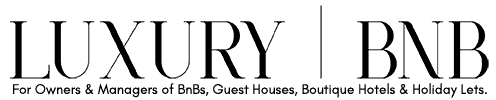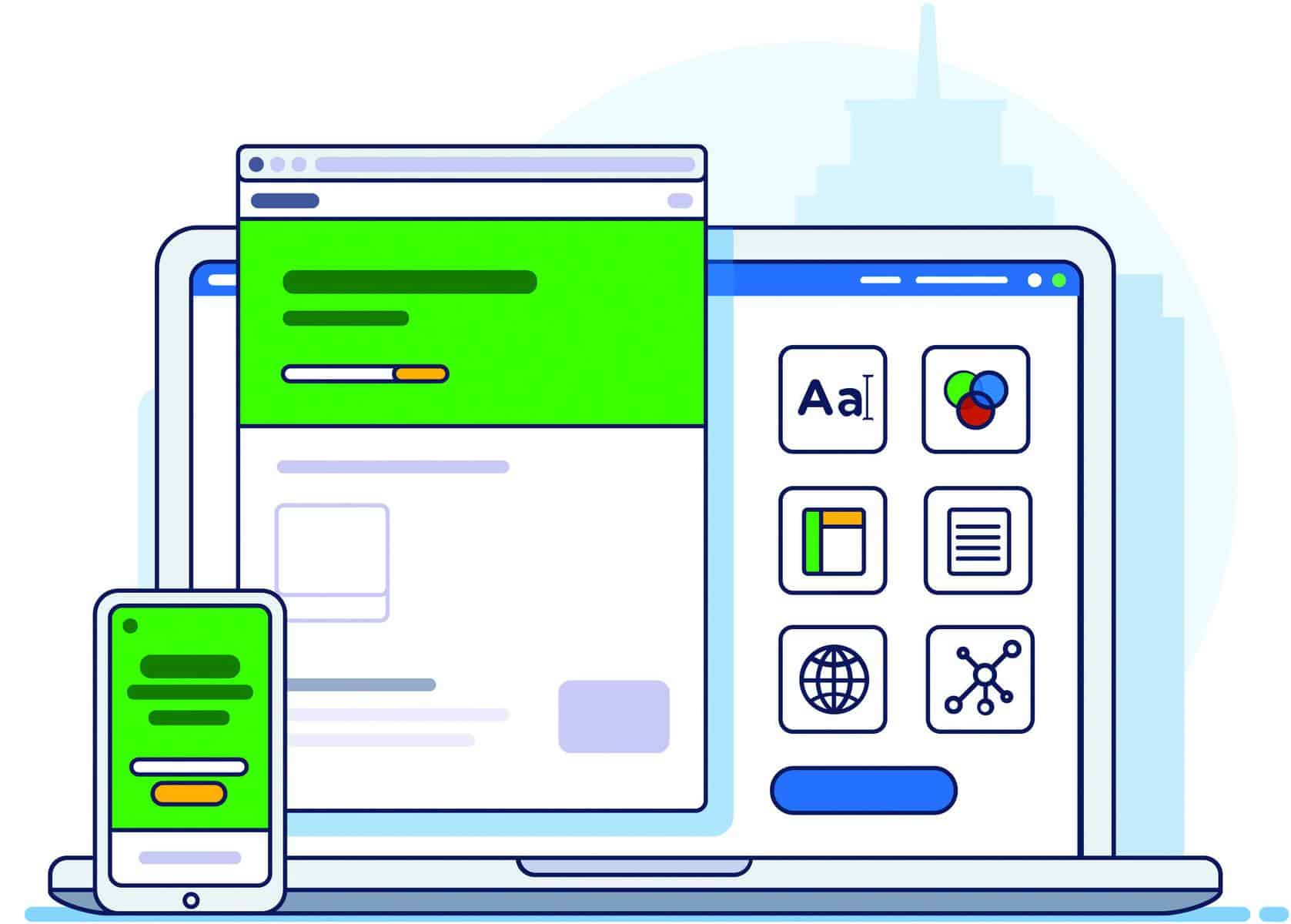
More from the Booking Factory: 6 glaringly obvious ways to encourage more guest reviews
More potential customers are actively scouring the web for previous guest experiences before they make a booking.They’re looking for reviews, and positive ones at that! The more reviews you have, the more credible and trustworthy your hotel looks.
This has a direct impact on a number of factors, including your ranking in review sites, in the Online Travel Agencies (OTAs) and the search engines.
A massive 85% of consumers read up to 10 reviews before they feel they can trust a business, and 93% of global travellers say their booking decisions are impacted by online reviews. These are crucial facts you don’t want to ignore. If no-one is shouting about you online, how will people ever trust you enough to put their money on the table.
To get more reviews, you need to make it ridiculously easy for your guests. Our time is valuable, so don’t make your guests jump through hoops to give you what you want.
Exceed expectations — create an extraordinary experience
If you’re not fulfilling expectations, you’re leaving guests unsatisfied. Unsatisfied guests won’t rave about your hotel. They’ll forget about you, or worse still they’ll be ticked off and leave a bad review.
The big question is — are you creating experiences worth talking about?
If your hotel isn’t getting people excited through those magical moments, they’re not going to want to tell the world about you.
Managing expectations all comes down to your marketing. Always ensure you deliver more than you’re promising. Creating hype through advertising and failing to produce the goods is one of the worst moves you could make.
Positive reviews are usually given when guests are pleasantly surprised with their stay.
If you’re not creating a remarkable experience, what new features or amenities could you add to make their experience more memorable?
Add a website review widget
Apart from the review sites, your website is one of the most obvious places a guest would want to leave a review. So having the two connected makes complete sense.
Most review sites offer a widget you can add to your website to make it easier for guests to leave a review. This allows guests to review you directly on your site, or send them straight to the review site.
With TripAdvisor’s widget, any review your guest leaves on your site will be visible on TripAdvisor, and vice versa.
TripAdvisor offers a range of widgets to help you collect and display reviews on your website. To add yours and see what’s available, go to the Widget Center and enter your hotel details.
You can customise your review collector and then simply add the line of HTML into your site’s source code. It’s a relatively simple process, but contact your web developer if you’re unsure on how to do this.
Use TripAdvisor’s social media app
Much like the TripAdvisor widget, the Traveller Reviews Facebook app connects your Facebook page to your hotel’s TripAdvisor page.
This will not only alert your followers of your presence on review sites, your ratings and photos from your TripAdvisor page will be pulled directly onto your Facebook page.
The app is fully customisable and allows guests to write reviews directly from Facebook without having to switch over to TripAdvisor.
With millions using Facebook everyday, this is an easy change you can make to encourage those positive reviews.
Use visual reminders
Online techniques are proven to be effective, but let’s not forget the good old-fashioned methods to inspire action.
Visual reminders in the form of stickers and business cards can provide that cue to reinforce the importance of your guests’ feedback. Yelp and TripAdvisor offer stickers you can put on your windows, as well as downloadable review flyers and reminder cards.
These physical materials let guests know you’re active on review sites and show you would appreciate a review.
Place one behind your check in desk so it’s one of the last things they see when they leave, and maybe in a window opposite your parking area if possible. If they don’t consciously act straight away, they may subconsciously act on it later.
Get the right team on board
Often hotels with the best reviews emphasise exceptional standards of service delivered by members of staff.
Your hotel can make a stand out impression if you recruit people with personality and style that’s in keeping with the branding of your hotel. Usually it’s an interaction a guest had with a particular member of staff that encouraged a positive review.
Guests are looking for a calm and relaxed atmosphere which needs to be reflected in your team members. What can your bar and restaurant staff do to make your guests’ stay more enjoyable? Can a cheery team member give your guests a quick tour of the building — perhaps with one or two stories to tell?
Ask
Now this really is obvious — just ask your guests!
The best time to ask is at check out when it’s fresh in their minds. Ask them if they enjoyed their stay and if they’d mind sharing their experience online.
When guests return home and you send your thank you email, leave a link to TripAdvisor in the email with a note: “Would you mind leaving a review?”
If a guest mentions something positive about your hotel, perhaps they had the best night’s sleep of their lives or the best steak they’ve ever eaten, this is a great opportunity to direct them to a review site to share their comments.
One last thing to note — make sure you’re on various review sites so your guests have options. Don’t limit yourself to one website; your guests may have accounts set up in different places. That way, you’re always maximising the number of reviews you can receive online.